Hi altogether, long time again since my last post here…
What did I do in the meantime?
Well, my last post was about learning AWS. And I continued with that.
I tinkered around with various services, completed an 18 hours udemy course and bought a test exam package for the “AWS Certified Solutions Architect – Associate” exams of which I did two. I scored between 60 and 80 percent on both.
Not enough, but pretty OK for not having more than 20 minutes per day to learn.
But for now I put this on hold.
Because since August I have a new job!
I mostly work from home, but even if I commute to the office it’s only less than 15 minutes by car for one way.
A big improvement to the almost three hours (both ways, by train) I had before!
Not beneficial for this blog though, as I used to write my articles on the train.
So in the new job I have a lot of new and exciting stuff to learn: New deployment techniques, toolchains, testing approaches and organizational things. And of course meeting amazing new people to work with.
Not much time and motivation left for other things.
But that’s OK. For now I’m happy as a developer and have no intentions to switch to a “cloud solution architect” position or something like that in the near future.
And if some day I’d want to change I’m pretty positive that I could do it at the same company.
So much from my personal life. What I want to tell you about in this article is something else:
Use what you have at work at home
A lot of software developers / IT guys I know are experiencing that they have craftsmen in their circle of friends which use the tools/techniques they have at work for private purposes.
For craftsmen it’s easy: If you can do some woodwork, plumbing or electrical work and have the tools for it at hand you can easily do a lot of things in your own home yourself, saving time and money in the process.
While I encourage every home owner to become a handyman him/herself this is not what this article is about.
It is about things you know from your job and you can use at home to improve life and save time (and money).
So let’s start with a simple thing:
Have a physical “Scrum” board
In my house, in the basement floor, we have physical whiteboard installed. We collect the tasks to do around/inside the house in a backlog.
At the start of a new month I make a “planning”, which is only putting the cards I want to get done in that month into the “Planned” column.
There are cards which are one-time tasks (the yellow ones) like “Repair the fence” or “Fix the guest toilet” and there are cards which represent repetitive tasks like “Moving the lawn” or “Vacuum the house” (the blue ones).
The one-time cards are removed at the next “planning” if they are in the “Done” column. The repetitive cards are just put back into the backlog column, to be planned again when they are to be done again.
With the board we have a good overview of what needs to be done and what is in progress (Btw. with little kids tasks like “vacuum the house” can be more lengthy than you can possibly imagine if you don’t have kids. Usually it stretches over a few days).
And it gives a similar feeling of satisfaction as you have at work when moving something to the “Done” column.
If you don’t have a good place for such a board at your home you can use a digital alternative like Trello for that. It might work for you.
For us it didn’t: Looking at the phone before/while starting something is often just forgotten and in the worst case even distracting.
When you start doing something, more often than not, you go to the basement anyway to get tools (or the vacuum) and if you have the board there you can just move the card to “In Progress”. Later, when you return everything, you move it to “Done”. It just feels natural.
Have a family wiki
Do you know these situations when your spouse asks you things like: “Where do we have this insurance again?”, “How much are we paying for this subscription?” or “What’s your bank account number again?”?
We had this. A lot. And I thought about how I could save time solving these questions without having to go to our filing cabinet and browse physical folders?
The solution was quite simple: Set up a personal Wiki and write all these things down.
I wrote down:
- Every single contract/subscription we have with contact data, customer number, dates and costs
- All the banking / investment accounts we have (without any of the login data of course)
- Every ongoing/finalized big project around/in the house (like new windows/electrical installations or replacing the heating) with the status (e.g. “done”, “planned”, “in progress”), dates, company that did it, and costs
- Our retirement savings investment strategy
- And last, but not least: The Christmas wish list for every household member
And of course I attached important documents too.
While creating all that documentation I realized another benefit of doing it: In a worst-case scenario, if something bad happens to me or my wife, the remaining partner (or the kids as soon as they are old enough) will have a comprehensive overview of what needs to be managed.
And which contracts/insurances to cancel/contact.
Even though I hope we never need it for that, I guess it would be the biggest benefit of having it.
What did I use? I was looking for a Markdown-based Wiki and found a few. But since I’m the only one here that is comfortable with writing Markdown without having to look up syntax I decided that we need a WYSIWYG-editor instead.
Also it needed to have some kind of permission management since it contains very private information.
So I decided to keep it simple and used Confluence.
It’s free for teams of up to 10 people and can easily be exported to plain HTML, which is good enough for a local backup.
Build yourself a nice office space at home
If you have the room for it don’t hesitate to do it. We work at least 8 hours per day in front of a monitor. And Corona lock downs have shown that you might have to work from home for extended periods of time.
So build yourself an ergonomic workplace!
Your back and bones will thank you for it.
The most important thing you can have is a height adjustable desk. So that you can work in a standing position from time to time. And really stand up in remote “stand up” meetings.
These aren’t as expensive as you might think nowadays. I got one without a motor, but a crank handle. So that gives me some extra movement to loosen the muscles in the arms (and a little lower electricity bill).
Apart from that, a good monitor (or two) and a nice mechanical keyboard can make a hell of a difference in your “coding experience”.
Some people like vertical mouses because they are minimizing muscle use and may prevent carpal tunnel syndrome. I thought about that, but don’t think I need one. While coding I don’t use the mouse very often. But that might be different for you.
So, that’s it for now folks.
Do you have any other suggestions for things we software developers use at work, but could also use at home?
Please let me know!

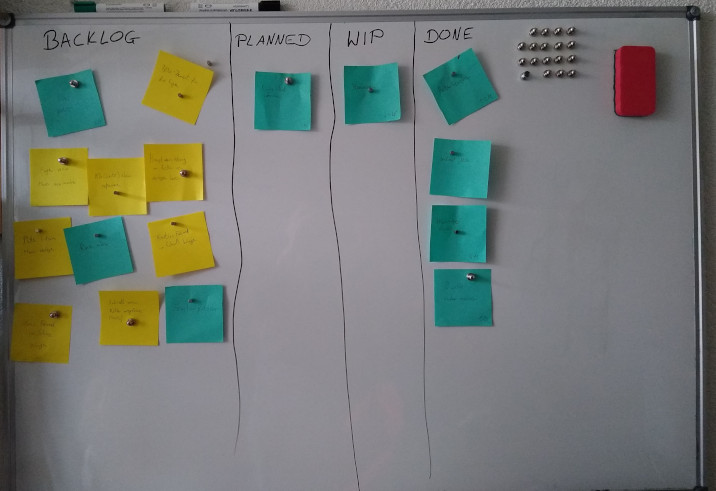



Great ideas! I am also a fan of creating todo lists and crossing out tasks that are done – as you said, it gives you a feeling of accomplishment, even if it’s just about taking out the garbage. 🙂
I used Gantt-chart and mindmap tools for planning and tracking the construction of our house and we also tracked the expenses in an online spreadsheet.
And when I was a student I wrote some applications for personal use:
– a J2ME app for my phone for tracking attendance on choir rehearsals
– a PocketPC app for tracking food supply levels at home
Hi Timi,
we also have some online spreadsheets in use where we track our car-ownership costs, a rough overview about our other expenses and our portfolio performance.
(I tried using a cost-tracker for some time, but I’m too lazy for that)
Interesting applications you wrote there 🙂 .
I implemented a similar to the second one as a student: My father wished for a tool where he could track his grocery expenses and compare prices from different stores retrospectively.
It was a super nice project for learning Java. Was a Swing desktop app with a Derby database and some JFreeChart charts/tables. He used it for years.
I am pretty sure that your spouse would be able to manage a Markdown-based Wiki ;-P. But your children will be happy with the wysiwyg solution when they begin to use it – at least the first few years 😉
Hehe, of course you would 😀
You’d have to look it up though. But yes, I’m sure the kids and, in the worst case, our parents will be more comfortable with the current solution.
You have the Agile deasis at your home lol!
I liked the wiki thing and the Scrum board and also liked your home office setup 😉